introduction:
For millions of people across the globe, the gaming experience depends heavily on the PlayStation Network (PSN). It enables people to communicate, compete with each other, and play together in their games. PSN is not immune to disruptions, however, like any internet connection. For those who depend on the PlayStation Network for daily entertainment, a down status can be frustrating. This blog post will discuss how to check the status, what to do when the PlayStation Network is down, and how to stay in the know.
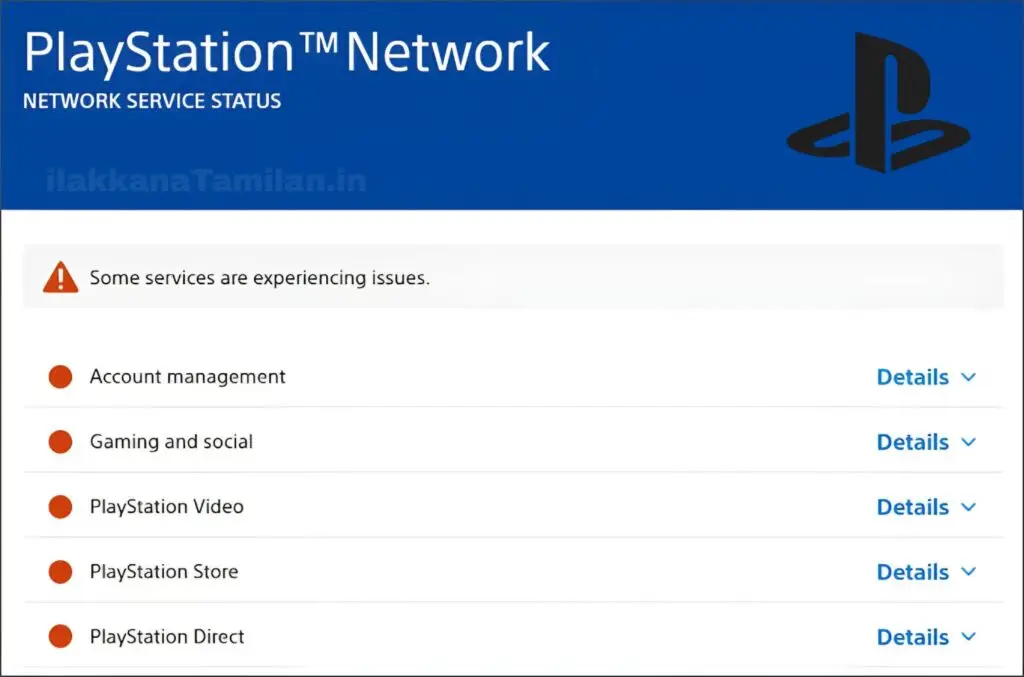
- Understanding PlayStation Network Failures
Technical problems, server maintenance, cyberattacks, or even high traffic during new game releases could all be reasons for PlayStation Network disruptions. PSN users can experience problems such as
- cannot access their accounts
- Difficulty in accessing online multiplayer features
- Delays in game downloads and updates
- Difficulty in accessing the PlayStation Store
Though these disruptions are usually temporary, they can mess up your gaming schedule. Having knowledge of the common causes can help you stay calm and in the know.
- How does one discover the PlayStation Network Status?
- Checking the status is first when you suspect PSN to be down. Here are some check strategies:
- Sony has an official PlayStation Network Status Page displaying the current status of all PSN services. For live updates, this is the best place to check.
- Social Media: Follow official PlayStation profiles on other platforms or Twitter (@AskPlayStation). Sony regularly posts about expected resolution timeframes and outages.
- Websites such as Downdetector monitor user reports of outages and may help you estimate the scale of the issue.
- Platforms such as Reddit (r/PlayStation) generally have active PSN outage threads wherein people post information and experiences.
- What does one do if PSN is out?
- Here are some things you can do in case you have determined that the PlayStation Network is down:
- Stay Calm: Outages will usually pass within a few hours. Do not log in over and over again because sometimes this makes the issue worse.
- Check official sources for updates on when services will be back up.
- Spend this hour playing PlayStation system offline features or playing single-player games.
- Restart Your Console: A quick reboot might solve connection issues on your side.
- Check PlayStation Support for assistance in case the outage lasts for an unbelievably long time.
- Tips on Staying Up to Date about PSN Status
- Follow these tips to prevent future outages from catching you unprepared:
- Enable Notifications: Follow PlayStation’s official social media accounts and enable quick notifications.
- Bookmark the Status Page.Bookmark the PlayStation Network Status Page for easy access.
- Join Gaming Communities: Current PSN issue reports by Discord servers and internet forums are usually located here.
- Use applications: Several third-party apps monitor PSN status and may alert you in case services fail.
- Preventing Future Outbursts of Chaos
- Although PSN outages cannot be prevented, you can reduce their impact on your game experience:
- Pre-download games to reduce server traffic if you know a big update or game release is on the horizon.
- Regular updates of your PlayStation system software ensure the best performance is guaranteed.
- Consider having offline games or activities as a backup if your usual activities involve online gaming.
Conclusion:
Though annoying, PlayStation Network downtime typically doesn’t last long. Notifying and keeping you informed on how to check PSN status will reduce frustration and give you more time to play. Make sure to research offline gaming alternatives during an outage and seek official sources for information. Enjoy.